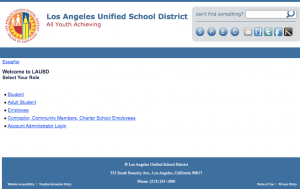STUDENTS:
You need 3 pieces of information before you can reset your password at https://mylogin.lausd.net
- District ID Number (your teacher can look this up on their roster if you don’t know it)
- District PIN Number (your teacher can look this up in Schoology if you don’t know it)
- Your Date of Birth
Go to https://mylogin.lausd.net and follow the directions on the screen.
TEACHERS:
How to Look Up Student PIN Numbers & Emails in Schoology:
- Go to Schoology and click on the desired class(es).

- Click on MyMail PIN in the left hand column.
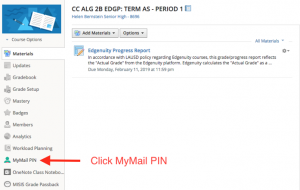
- Click on the Approve button (You have to do this once per class).

- In the right hand column (= Student PIN), hover your mouse over the #### and the PIN number will show:
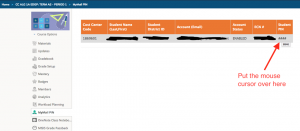
- The students can now create or reset their LAUSD password if they forgot it: https://mylogin.lausd.net/